Join the community
Just because we can’t meet in person this year doesn’t mean we have to miss all the all the chats and random encounters that make VB conferences great. You can have all that on the VB2021 localhost Discord chat server. Join the chat and have fun!
Discord is a chat system with a web client, Windows client, Mac, mobile, you name it. Our server has text chat, direct and group messaging with text, voice calls and video (and animgifs, we can’t emphasize this enough).
Choose a nickname by which you would be known best. If that’s your real name, then go with that. If you are best known in the community by your Twitter handle, that’s a fair choice, too. Pro tip: if you already have a Discord account, you can set a different nickname just for the VB localhost Discord server.
- Join from web Joining through the web doesn’t require you to be a registered Discord user, so if you just want to take a look, click the web link below, enter a nickname and you’re in (note that phone verification may be required by Discord in certain cases). Join on the web >
- Join from desktop or mobile You can also join from a desktop or mobile app. When asked for an invite code, just enter the code below: znmMYY4vFR
- #general-chatYes, it’s a general chat channel! Say hello to your fellow attendees, ask who has the pizza, add your voice to the discussion.
- #q-and-aThis is the place to submit your questions for the speakers. See the next section on how to best do this.
- #helpdeskWhether you have a question about the conference or need help with navigating Discord, the VB crew help you sort it out in no time.
- #booth-cyber-…Drop by our co-host CTA’s channel to learn more about their mission and how your organization can benefit.
- #workshop-*Interested in a particular workshop? Be sure to monitor these channels for joining info and the latest updates.
How to Q&A like a pro
Please adhere to these rules to avoid chaos on the #q-and-a channel:
- Is your question about the talk that is currently on air in the Live programme?
Please prepend your question with “ASK NOW:”. This is really important because our staff will keep an eye on this channel for questions with this tag so that we can try to feature them in the live Q&A segment that follows presentations.
If you do not use the “ASK NOW” tag we may not be able to pick up your question.
(We have also asked our speakers to pick up questions that don’t make it to the live Q&A.) - Is your question about a talk that is available for on-demand viewing?
Specify which talk this is about and be sure to @mention the speakers if you see them in the Discord directory, like this:
‘@Rick and @Astley, about your talk “Never Gonna Give You Up”, how does one […]’.
Even if you don’t get an immediate response, the @mentions will help speakers to find questions aimed at them when they come online later.
It is possible that some of our speakers won’t make it to the conference and you won’t find them in the directory. In such cases, it’s best to reach out to them directly. You can find contact details for most of the speakers on the description page of their presentation, so that’s a good starting point for getting in touch.
Please consider that we are a very small team and while we are doing our best, we can only offer limited help with getting in touch with speakers.
Still have questions? We’re at #helpdesk, ready to help!


 CTA TIPS
CTA TIPS  QI-ANXIN
QI-ANXIN